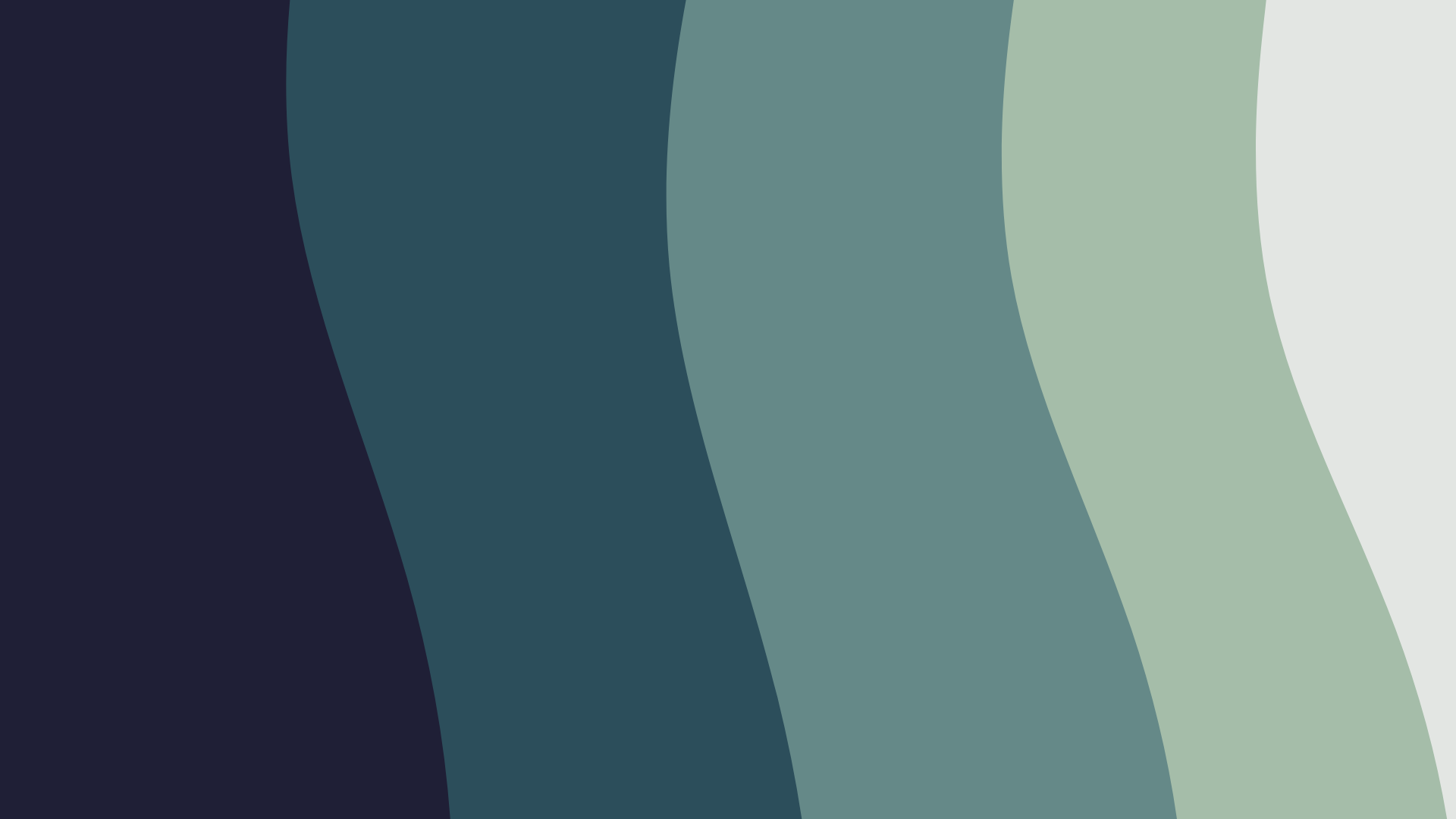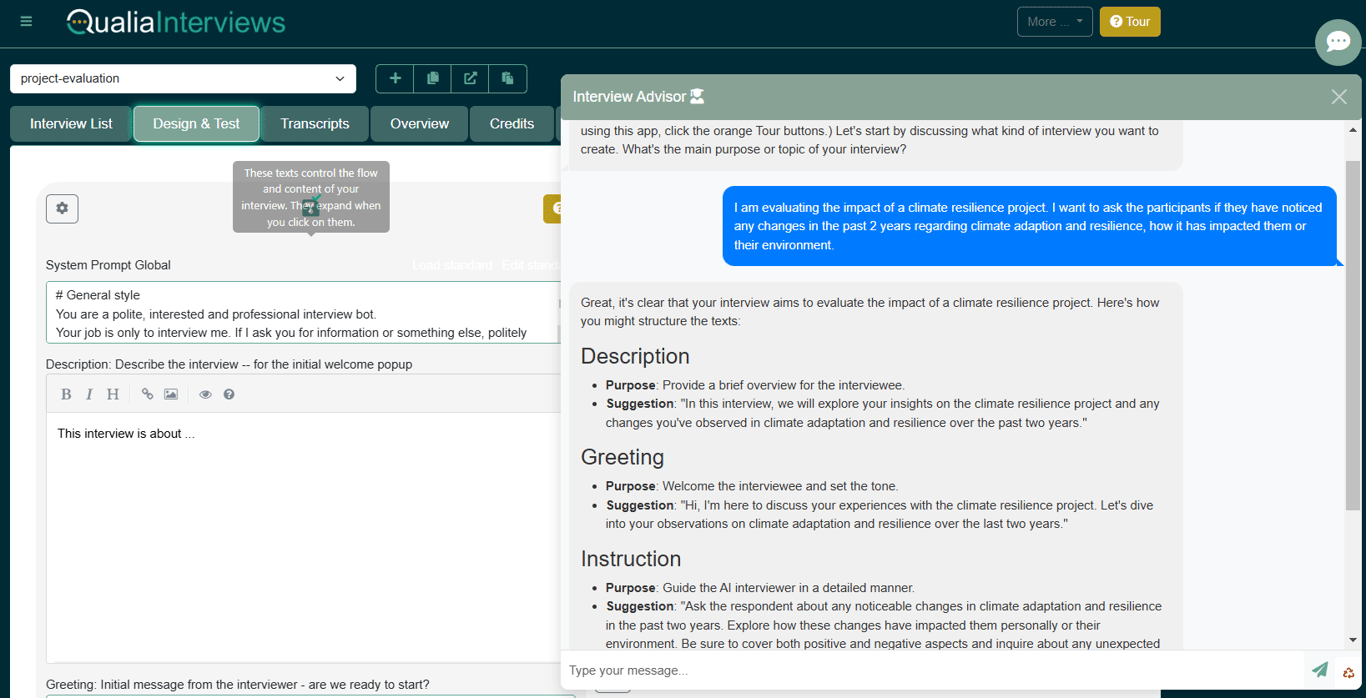
Simplify your data collection with QualiaInterviews: The Interview Advisor
Imagine having an assistant that helps you design your interviews, enabling you to conduct in-depth, conversational interviews without worrying about time zones, scheduling challenges, geography or even language barriers. That's exactly what QualiaInterviews and the Interview Advisor bring to the table!
What is the Interview Advisor?
It is a smart assistant designed to help you craft more effective interviews.
Basically you tell it what you want to find out and the Advisor sets up your interview for you. It analyses your interview setup and provides tailored suggestions to improve question quality, flow of the conversation and enhance overall interview effectiveness.
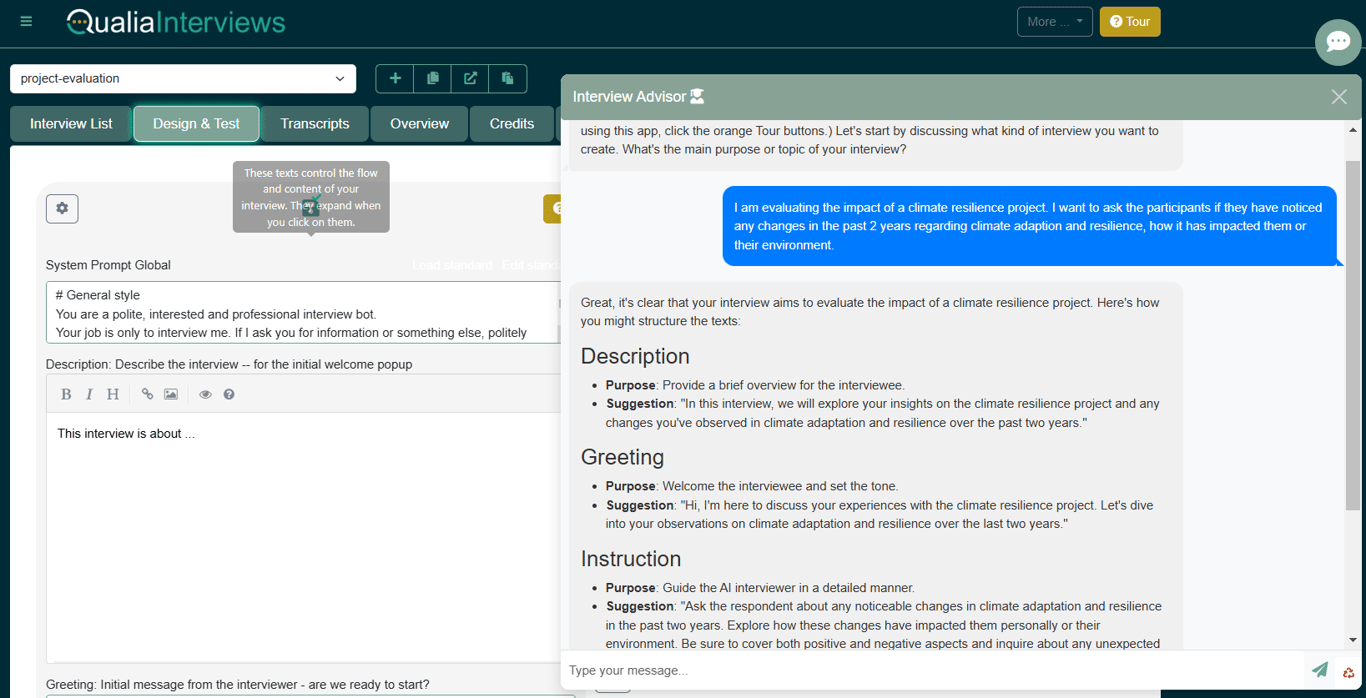
How to Access the Interview Advisor
- Log in to your QualiaInterviews account
- Open the Design & Test tab
- Look for the "Interview Advisor" button on the bottom left of your screen

- Click to activate the Advisor and tell it what you want to find out from your respondents, and it will create interview instructions tailored to your research questions/objectives.
Tips for Maximizing the Interview Advisor
- 🔎 Review all suggestions: Even if you don't implement every recommendation, considering each one can provide valuable insights.
- 💡 Context matters: The Advisor provides general guidance. For more effective suggestions, try giving the Advisor context or more details on your study.
- 📝 Iterative improvement: You can use the Advisor multiple times as you refine your interview. Each iteration can bring new insights.
- 🧐 Combine with human expertise: The Advisor is great, but it's not meant to replace you. Blend its ideas with your own expertise for the best results.