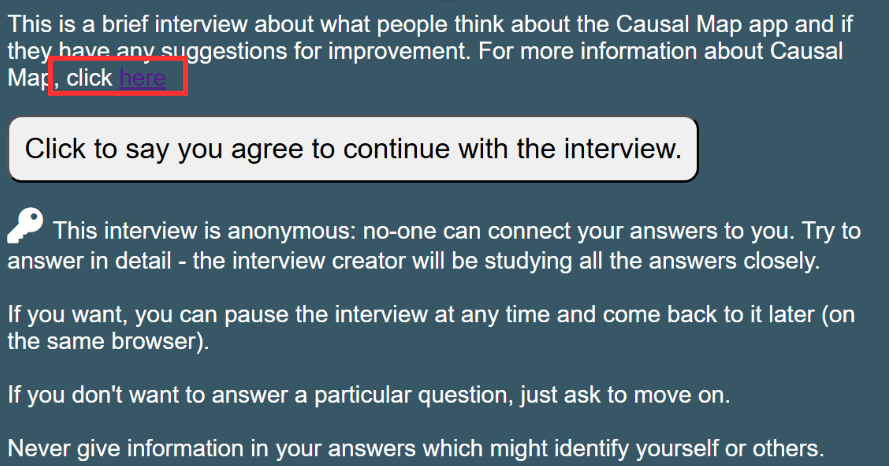Documentation
List view
1. Overview
1. Overview
2. Getting started
2. Getting started
3. Creating an interview
3. Creating an interview
4. Inviting respondents
4. Inviting respondents
5. Monitoring and Analysing
5. Monitoring and Analysing
6. Other tips and tricks for editors
6. Other tips and tricks for editors
7. Technical details
7. Technical details
📜 The Description
The Description is part of the Design & Test tab.
The description box is where you’ll write a message to show to the respondent at the beginning of the interview. This is the first thing your participants will see. You can add it manually or ask the Advisor to create a description for you.
Adding images
You can add images to personalise your description and make it more professional or ‘on brand’. You just need to type this command into the Description box in your Design and Test tab:

… replacing
image link with the actual link to the image.So this:
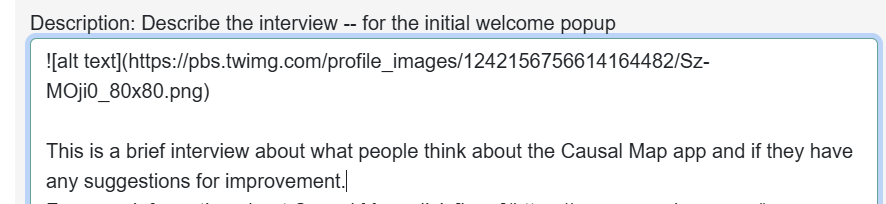
… will look like this:
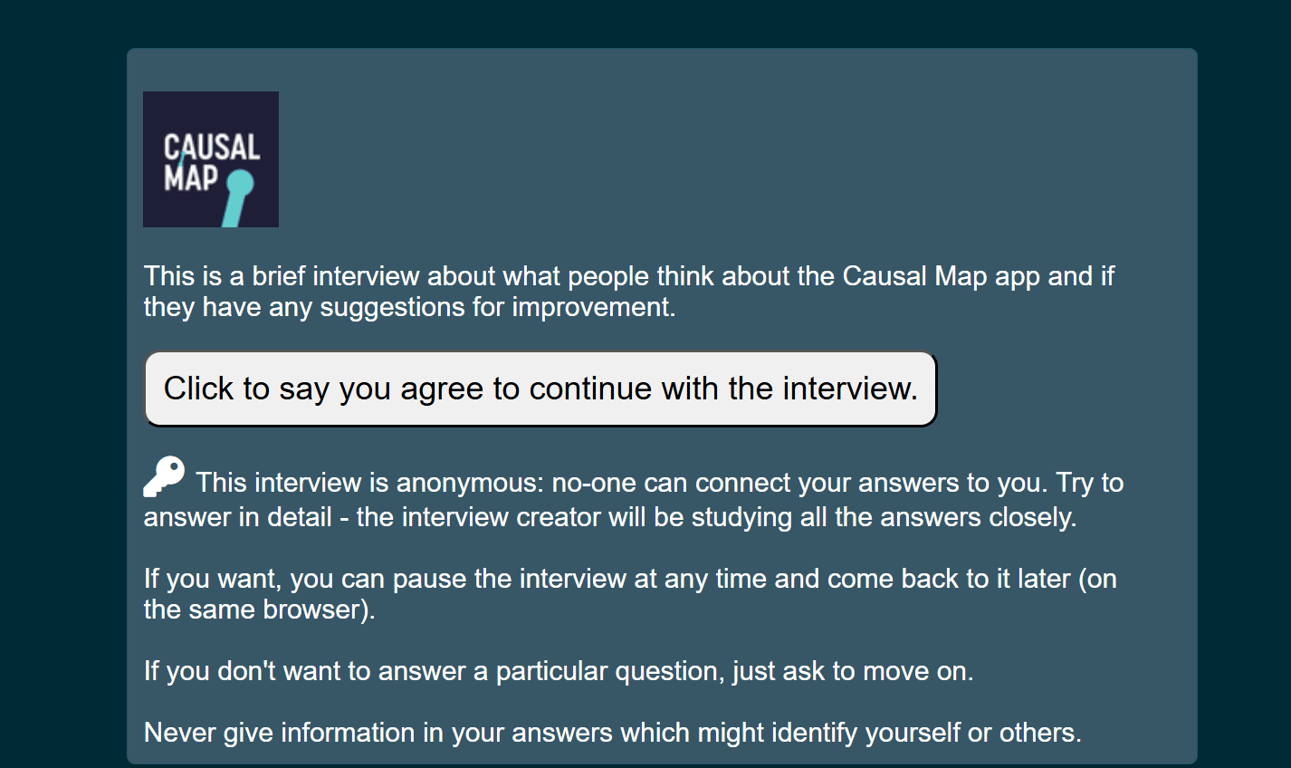
Adding links
You can also add links to your Description by following a very similar process as above: [text](link).
So this:
For more information about Causal Map, click [here](https://www.causalmap.app/)
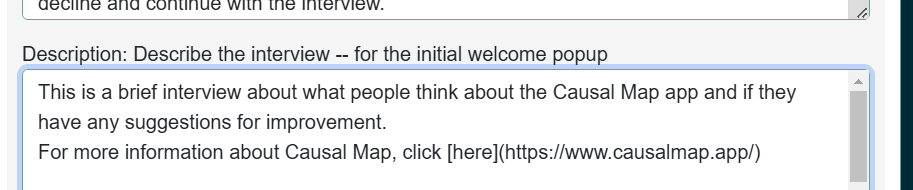
Will look like this: